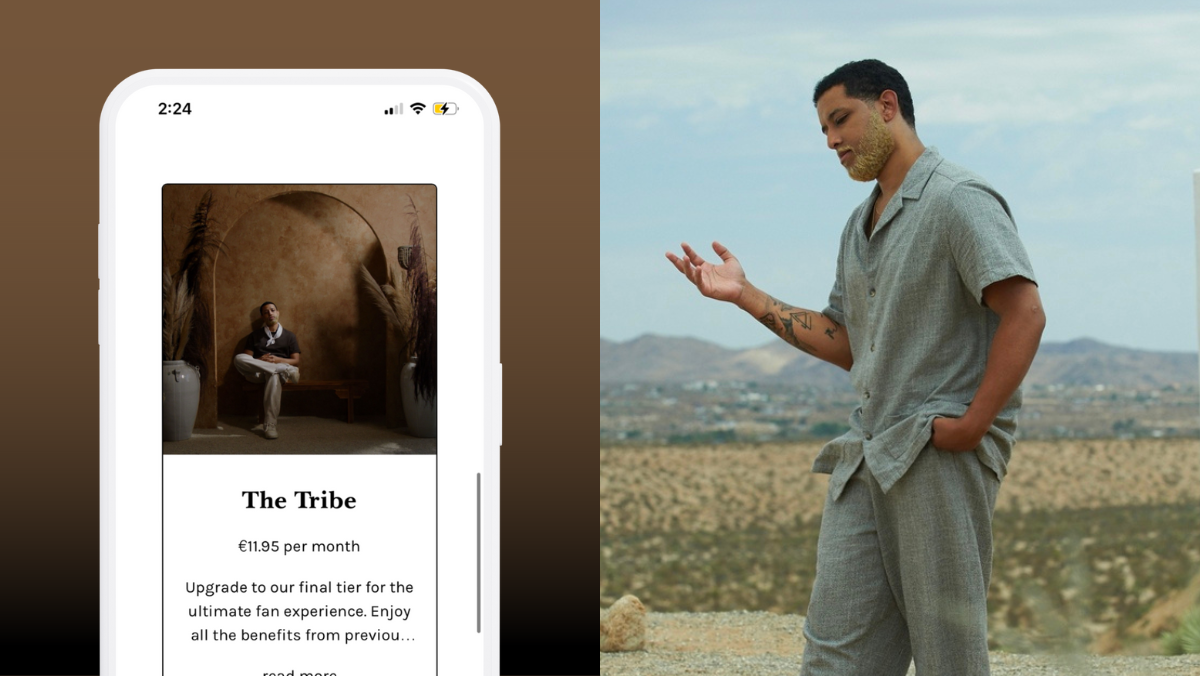Simple tips to turn visitors into members
One thing's for sure - your Membership page is the gateway to your fan community. It's the first impression, the sneak peek… and the only way in. So, how do you make it not just good, but "join now" good? Let's dive in with some tips to help you nail it:
1. Nail Your Branding
When you set up a Membership with Single, we create a page for you automatically. It includes key elements like a banner image, tier info, a join button, and your posts. But the first thing to tackle is your branding.
Single pulls your branding straight from your Shopify setup. So before you go live, give your Shopify a quick once-over:
- Pick colors that scream "you" and capture your vibe
- Choose fonts that are easy to read but still have personality
- Make sure your logo looks crisp at any size
Quick tip: If your Shopify look is feeling a bit stale, now's the perfect time for a refresh. Your fans will notice!
2. Rock-Solid Visuals
Alright, now let's talk about making your page pop visually. Single gives you two key spots to make it your own:
Banner Image
- Show off your vibe (polished or candid, whatever feels right)
- Make sure it looks awesome on phones and laptops
- Get fans excited to join
Tier Images
- These are like little avatars for each Membership level
- Use profile pics, custom images, or icons for each tier
- Choose visuals that capture what each tier's about
- Keep the style consistent but make each one unique
Remember, you can always switch these up later. The perfect is the enemy of the good – get something awesome up there and iterate!
3. Clear, Compelling Tier Descriptions
Now for the nitty-gritty: what are your fans actually getting? Here's where you spell it out.
Our motto is to undersell and overdeliver. Be specific about what you're offering, but leave some room for surprises
- Highlight the exclusive perks - What cool stuff do members get?
- Be clear about the value - Make it a no-brainer to join
Try something like this: "Join the free tier and get the inside scoop! Exclusive updates, first dibs on new releases, special livestreams, behind-the-scenes peeks, and a sweet 5% off merch!"
Or, keep it simple with bullet points listing out the perks. The trick is to think like your fans. What would make you smash that "Join" button? Lead with your best stuff and build from there!
4. Tease 'Em with Content
Single automatically displays your posts on the page, blurring them for non-members. Use this to your advantage! Here's how:
- Post 3-5 members-only updates
- Mix it up with photos, videos, and text
- Spark curiosity and show you're active
- Give new members instant content to explore
This strategy does triple duty: it piques interest, proves you're engaged, and gives fresh members something to dive into right away. So go on, post that backstage selfie or that teaser of your next big thing!
Time to Light It Up!
There you have it - you're all set to make your Membership page pop. Remember, it's all about giving your fans a taste of why your community is the place to be. Keep it authentic, keep it exciting, and watch your fan base grow!
Feeling Inspired?
- Subscribe to our newsletter to get weekly tips for going direct to fan.
- Install Single in your Shopify store to get started on your own.
- Get in touch and let’s talk for help brainstorming ideas, website builds, and more.