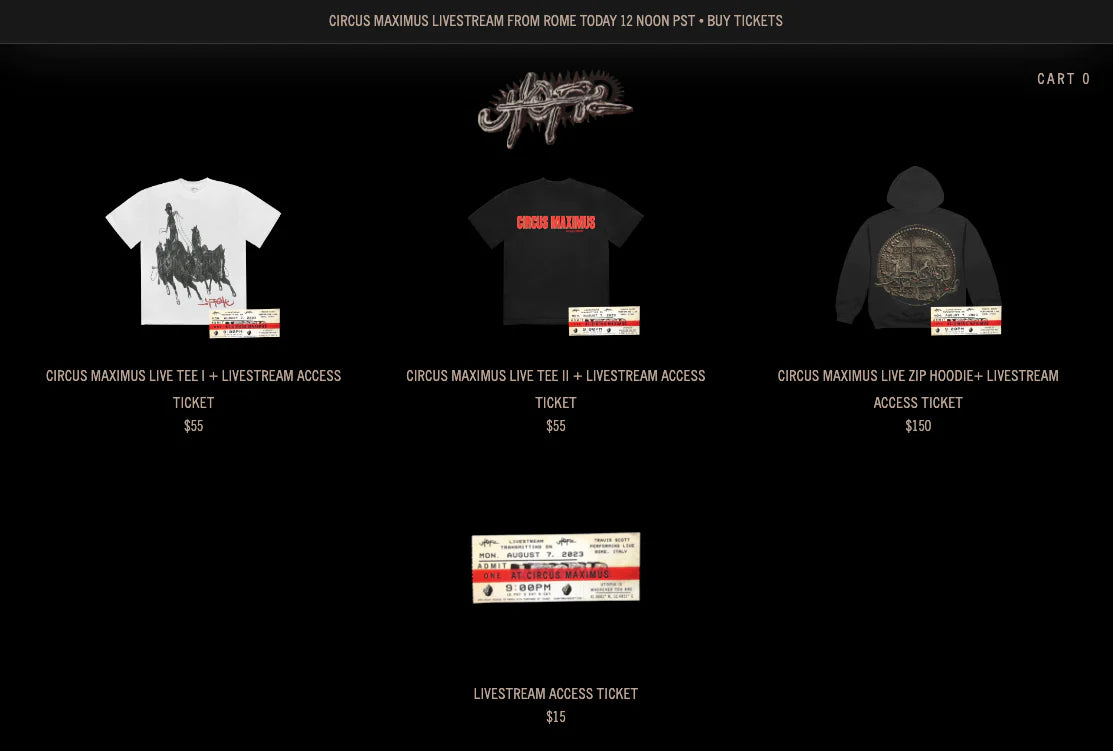Live streaming is an exciting way to connect with an audience, but the final 24 hours leading up to the event can be critical.
With the anticipation building, it's crucial to have everything in place. From tech setup to engaging your audience, every detail counts. Use this last-minute checklist to ensure a seamless stream that resonates with your viewers.
1. Make the Event Page Easy to Find
Having an accessible event page is critical so fans can easily join your stream. We recommend adding it to your navigation, or one of the following spots on your site:
-
Add a homepage banner: Let it be the first thing that visitors see.
-
Use a global sticky banner: Keep the link at the top or bottom of the page as viewers scroll.
-
Feature it prominently in a section on your site: Don't let it get lost among other products or content.
2. Get OBS Ready Ahead of Time
Setting up OBS in advance prevents tech issues during your broadcast. It’s the backbone of your live stream, and you need to make sure it's ready to roll.
-
Set up OBS using our guide and run a sound check now at least 24 hours before going live: Nobody wants technical glitches.
-
Have your Stream Key and RTMP Server handy: You can find them in Single. Keep them within reach.
-
Build your OBS scenes: One for the main event and a second one using images for transitions. It ensures a smooth visual flow. Learn more about this here.
3. Send Event Reminder Emails
Email reminders ensure your fans have the key details to tune in, which you can find in the "Info" page of the event in Single. It's the extra nudge to remind them of the exciting event coming up.
-
Include date, time, and event page link: Essentials to not miss out!
-
Send at least 24 hours beforehand: Give them time to plan around it.
4. Address Questions with an FAQ
An FAQ helps viewers get answers to common questions without leaving the stream or getting frustrated.
-
You can just add our FAQs to your site or use them to craft your own: Let them enjoy the show without interruptions.
5. Plan for Engagement with Live Chat
Interaction during the event creates an engaging experience, but it’s best to go into it prepared. Here are some tips:
-
Assign someone to monitor and create conversation: Let the conversation flow, but guide it too using some tips we've gathered for you.
-
Join the chat early to greet viewers: Make them feel welcome.
-
Customize the offline thumbnail, especially if your doors open 1-2 hours before the event starts: It sets the tone for the entire event.
Conclusion
You've got your live streaming plan in place, and with these steps, your fans are sure to have an amazing experience. With 24 hours to go, this checklist is your final preparation tool to guarantee a smooth and engaging live stream.
Feeling Inspired?
Get started on your own:
Install Single in your Shopify store.
New to live streaming?
Read our guide for everything you need to get started with streaming live from your Shopify store here.
Thinking big?
Want to host your own Live Stream, right from your Shopify store? Our professional services team frequently partners with clients to help brainstorm ideas, build websites and more.