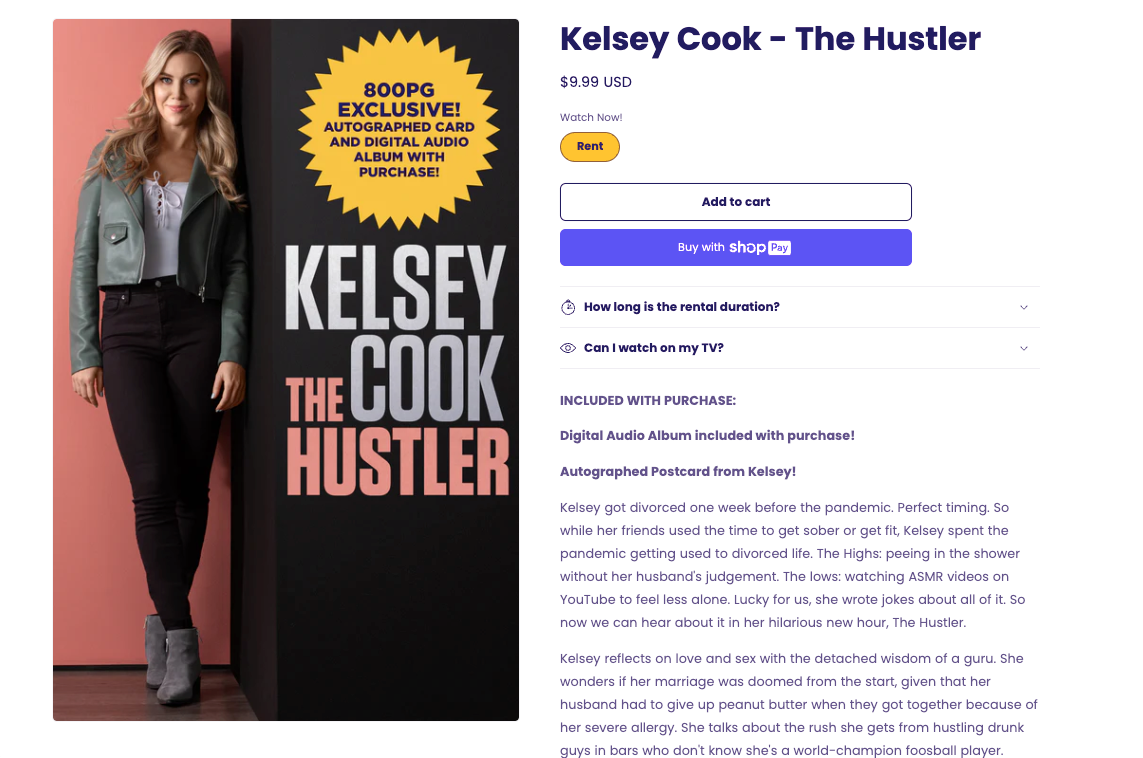When you think about video, your brain probably goes straight to platforms like YouTube, Vimeo, Instagram, or Twitch to post content or host livestreams. While those are all great platforms, they present minimal opportunities for converting views into revenue.
The alternative? Host video directly on your Shopify store where you own the branding, you get the fan data, and you can sell more products.
Here are 6 strategies for monetizing video through your Shopify store!
(Note – If you’re a music artist, we put together a similar list specifically for you – see it here):
1. Rent your videos
Any video you upload and host through Single can be listed as a rental product for visitors of your store to purchase. Similar to renting a video through a streaming service like Amazon, they pay a fee that you choose, which then gives them access to watch the video for a limited amount of time.
If you’re planning to post the video content to another platform for free, you should still consider offering it as a rental for a short window. It gives super fans a chance to watch it before anyone else, and gives you another source of revenue.

2. Launch a video on demand subscription service
If you’ve got enough content, consider turning your store into a full-blown streaming service using our Video-on-Demand and Memberships products.
While it may sound complicated, the process is actually really straightforward:
- Use Single to upload all of your video content, then use tags to sort them into categories (such as genre like ‘horror’ or content type like ‘music video’) that can be easily accessed in your shop.
- Use single to create a membership program that fans can purchase as a subscription (just like Netflix or Hulu). When defining membership perks, you can choose either ‘all videos’ or certain tags to grant subscribers access to your content.

3. Run a ticketed livestreams
Whether you’re doing a concert from your living room, hosting a day-long business conference, or doing a live instructional class, you’ve got a path to making money through a ticketed livestream.
With Single, you can set up a livestream to have tickets that are sold directly through your Shopify store (they can even be bundled with other products). Then when it’s time to tune in, fans come back to your store to tune in. You can even put a virtual merch table of your favorite products below the video, which increases the likelihood of more sales.
(Between us: your stream can be pre-recorded and fans never have to know).

5. Use free videos to sell more products
If you’re uploading content for free on platforms like YouTube, there’s zero reason to not first debut them in your Shopify store.
Instead of driving fans to a platform that shares zero data with you and is incentivized to show viewers other videos – send them to your own site!
When you post your video on Shopify, you can drive all traffic to your store where fans can not only watch it, but also sign up for your newsletter or buy merch, memberships, and more.
6. Use video as a perk for paying members
Video is the perfect perk to convert fans into recurring customers.
Launch a membership program or a fan club then release exclusive content only to members. Consider releasing first access to new videos, reusing archival footage, or sharing behind-the scenes content as member-only exclusives.

Ready to Get Started?
You can easily install Single in your Shopify store and jump in solo, or hit us up if you're working on a bigger project and could use some extra support. We're here to help!